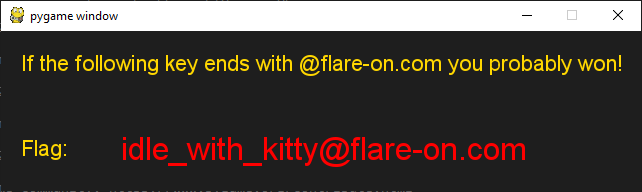1 - Fidler
Time spent: around 10 minutes
Tools used: Python
The first challenge of the anual flare-on CTF always starts relatively easy and this year is no exception. We are given a game written in Python, and a message that tells us to beat the game to reveal the flag.
The password screen
Starting up the main python script fidler.py prompts us with the following password screen:
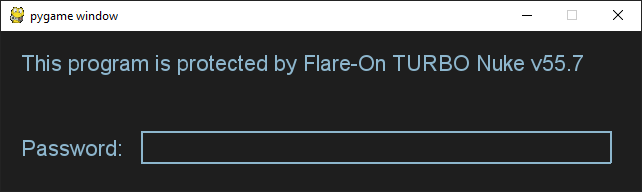
The first question that you should ask yourself here, is which parts of the code is responsible for prompting this dialog, and checking whether the input password is correct or not? Let’s have a look at the python script. Below are the relevant parts:
def password_check(input):
altered_key = 'hiptu'
key = ''.join([chr(ord(x) - 1) for x in altered_key])
return input == key
def password_screen():
# ...
while not done:
# ...
if input_box.submitted:
if password_check(input_box.text):
return True
else:
return False
# ...
# ...
def main():
if password_screen():
game_screen()
else:
password_fail_screen()
pg.quit()
if __name__ == '__main__':
main()
Immediately we can see that the script does very little to protect itself. We can see that main first shows the password screen, and if that succeeds, then the main game screen is opened. Looking into password_screen, we can see that the contents of the input_box is fed into password_check, which returns true if the input text is some calculated value. Although we cannot see the key directly, we can quickly find out what the contents should be, by simply copying the password check code to a new file, and changing the last return with a print.
altered_key = 'hiptu'
key = ''.join([chr(ord(x) - 1) for x in altered_key])
print(key)
This gives us:
ghost
Typing this into the real game results in unlocking the actual game.
Beating the game
The main game is a simple autoclicker game, and it tells use to get to 100 billion coins to win.
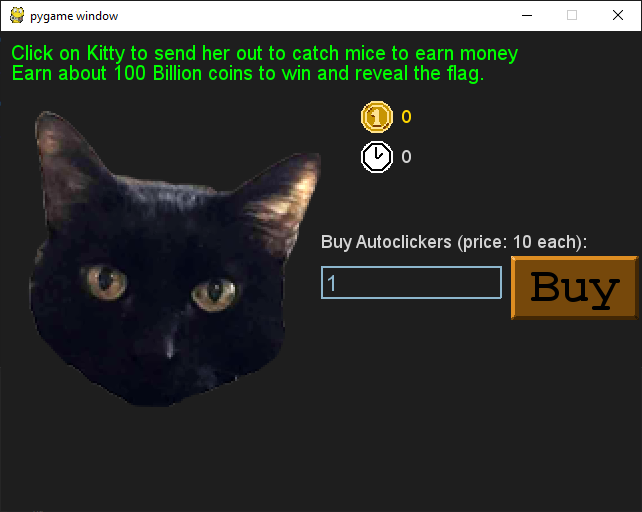
Obviously, we don’t want to wait for 100 billion coins, so let’s figure out how we can trick the game into thinking that we already have the required amount of coins.
Looking into the games main screen code, we can see something interesting:
ef game_screen():
# ...
while not done:
target_amount = (2**36) + (2**35)
if current_coins > (target_amount - 2**20):
while current_coins >= (target_amount + 2**20):
current_coins -= 2**20
victory_screen(int(current_coins / 10**8))
return
# ...
In the above, we can see that victory_screen is called when current_coins > (target_amount - 2**20). To trick the game into thinking we already won, we can insert the following line just before the if statement:
current_coins = target_amount
Running the app one final time, automatically reveals the flag: