6 - codeit
Time spent: 3 hours
Tools used: Detect It Easy, exe2aut, Python
The sixth challenge is called codeit, a simple application that asks you for some input which is transformed into a QR code and displayed. The note tells us that if a special string is given, the QR code of the flag would be generated.
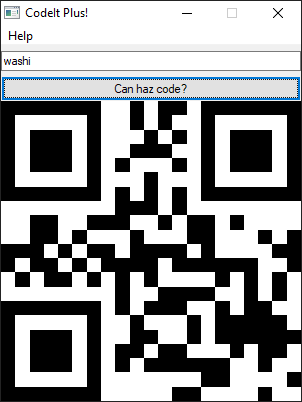
Orientation
If we drag this application into a program like Detect It Easy, we can quickly see that this program is UPX packed, and underneath it, an AutoIt program is conceiled.
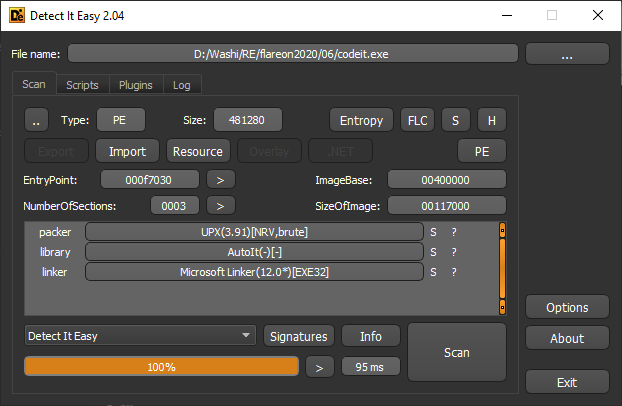
There’s tons of tools around on the internet to extract the original script out of this program. I used Exe2Aut:
Exe2Aut.exe codeit.exe
This extracts three files:
- codeit_au3: The main script.
- qr_encoder.dll: A dll used for generating QR images.
- sprite.bmp: The initial image that is displayed.
Although it is probably more readable than x86 code, the script is obfuscated by renaming all variables and functions to random strings, and replacing all constants with some string decoder function call or a random global variable.
Deobfuscating all constants
The first thing to notice is that the program declares a lot of global variables that are assigned exactly once (lines 134-158).
Global $flavekolca = Number(" 0 "), $flerqqjbmh = Number(" 1 "), $flowfrckmw = Number(" 0 "), $flmxugfnde = Number(" 0 "), $flvjxcqxyn = Number(" 2 "), $flddxnmrkh = Number(" 0 "), $flroseeflv = Number(" 1 "), $flpgrglpzm = Number(" 0 "), $flvzrkqwyg = Number(" 0 "), $flyvormnqr = Number(" 0 "), $flvthbrbxy = Number(" 1 "), $flxttxkikw = Number(" 0 "), $flgjmycrvw = Number(" 1 "), $flceujxgse = Number(" 0 "), $flhptoijin = Number(" 0 "), $flrzplgfoe = Number(" 0 "), $fliboupial = Number(" 0 "), $flidavtpzc = Number(" 1 "), $floeysmnkq = Number(" 1 "), $flaibuhicd = Number(" 0 "), $flekmapulu = Number(" 1 ")
...
Furthermore, we also see a global variable os declared at line 133 that is used a lot throughout the entire program as an argument for the arehdidxrgk function. Looking at where this variable is assigned a value (line 557), we can see it is an array of encoded strings, and arehdidxrgk is the decoder for it:
Func arehdidxrgk($flqlnxgxbp)
Local $flqlnxgxbp_
For $flrctqryub = 1 To StringLen($flqlnxgxbp) Step 2
$flqlnxgxbp_ &= Chr(Dec(StringMid($flqlnxgxbp, $flrctqryub, 2)))
Next
Return $flqlnxgxbp_
EndFunc
With this in mind, and some regex selection, we can make a simple python script that does a find and replace in the original source code. The script can be found here. After we ran it, we can remove the remnants of the global variable declarations, and we end up with a script like here.
The detective work
Now the real fun starts. If you use an editor like Visual Studio Code, you can easily collapse all functions using Ctrl+K+0. Doing this gives us a good overview of the complete program.
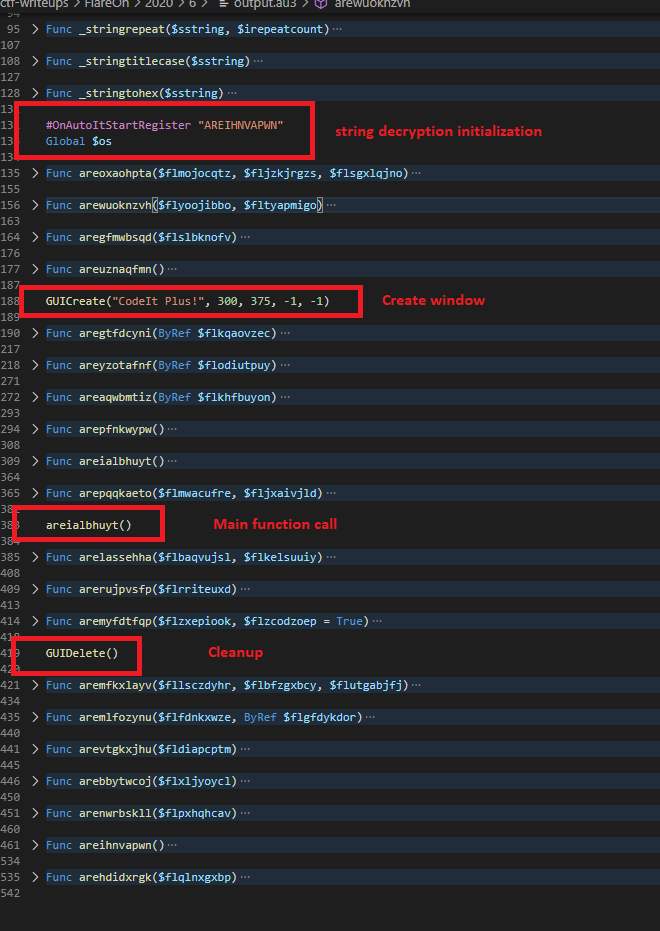
Furthermore, a lot of functions are small enough to quickly figure out what is going on, just by looking at the strings that are used in these functions. Renaming them will help a lot in seeing the bigger picture of the program, and so therefore I did.
- areuznaqfmn -> kernel32.dll!GetComputerNameA
- arerujpvsfp -> kernel32.dll!CreateFile
- aremyfdtfqp -> kernel32.dll!CreateFile
- aremfkxlayv -> kernel32.dll!SetFilePointer followed by kernel32!WriteFile
- aremlfozynu -> kernel32.dll!ReadFile
- arevtgkxjhu -> kernel32.dll!CloseHandle
- arebbytwcoj -> kernel32.dll!DeleteFileA
Now that those are out of the way, let’s have a look at the main function:
Func MessageLoop()
;- ...
While 1
Switch GUIGetMsg()
Case $confirm_button
;- If confirm button clicked...
Local $inputText = GUICtrlRead($input_textbox)
If $inputText Then
;~ Set up QR encoder parameters.
Local $qrencoderPath = get_file_path(26)
Local $qrparameters = DllStructCreate("struct;dword;dword;byte[3918];endstruct")
Local $result = DllCall($qrencoderPath, "int:cdecl", "justGenerateQRSymbol", "struct*", $qrparameters, "str", $inputText)
If $result[0] <> 0 Then
;~ Some magic???
MAGICFUNCTION($qrparameters)
;~ Create bitmap
Local $flbvokdxkg = CreateBitmapStruct((DllStructGetData($qrparameters, 1) * DllStructGetData($qrparameters, 2)), (DllStructGetData($qrparameters, 1) * DllStructGetData($qrparameters, 2)), 1024)
$result = DllCall($qrencoderPath, "int:cdecl", "justConvertQRSymbolToBitmapPixels", "struct*", $qrparameters, "struct*", $flbvokdxkg[1])
If $result[0] <> 0 Then
;~ Write image.
$sprite_bmp_file = random_string(25, 30) & ".bmp"
arelassehha($flbvokdxkg, $sprite_bmp_file)
EndIf
EndIf
kernel32DeleteFileA($qrencoderPath)
Else
$sprite_bmp_file = get_file_path(11)
EndIf
;~ Update image in window.
GUICtrlSetImage($picturebox, $sprite_bmp_file)
kernel32DeleteFileA($sprite_bmp_file)
;- ...
We can see a typical win32 message loop, where we wait for a button click event. If it is triggered, we grab the text of the input text box, set up the parameters for the call to qr_encoder.dll, do the call to justConvertQRSymbolToBitmapPixels, and then eventually display the generated image. But before we transfer control to the external dll, we call a mysterious function, which I called MAGICFUNCTION, that seems to take the qr code parameters, including the input text. Let’s have a look:
Func MAGICFUNCTION(ByRef $inputOutput)
Local $computerName = kernel32GetComputerName()
If $computerName <> -1 Then
;~ Preprocess computer name bytes .
$computerName = Binary(StringLower(BinaryToString($computerName)))
Local $computerNameraw = DllStructCreate("struct;byte[" & BinaryLen($computerName) & "];endstruct")
DllStructSetData($computerNameraw, 1, $computerName)
DecodeFile($computerNameraw)
Local $phPov = DllStructCreate("struct;ptr;ptr;dword;byte[32];endstruct")
DllStructSetData($phPov, 3, 32)
Local $result = DllCall("advapi32.dll", "int", "CryptAcquireContextA", ...)
If $result[0] <> 0 Then
$result = DllCall("advapi32.dll", "int", "CryptCreateHash", ...)
If $result[0] <> 0 Then
$result = DllCall("advapi32.dll", "int", "CryptHashData", ...)
If $result[0] <> 0 Then
$result = DllCall("advapi32.dll", "int", "CryptGetHashParam", ...)
If $result[0] <> 0 Then
Local $keydata = Binary("0x" & "08020" & "00010" & "66000" & "02000" & "0000") & DllStructGetData($phPov, 4)
;~ Keydata now contains the sha256 of the transformed computer name, plus a prefix.
Local $ciphertext = Binary(...)
;~ Set up decryption key based off of key data.
Local $buffer = DllStructCreate("struct;ptr;ptr;dword;byte[8192];byte[" & BinaryLen($keydata) & "];dword;endstruct")
DllStructSetData($buffer, 3, BinaryLen($ciphertext))
DllStructSetData($buffer, 4, $ciphertext)
DllStructSetData($buffer, 5, $keydata)
DllStructSetData($buffer, 6, BinaryLen($keydata))
Local $result = DllCall("advapi32.dll", "int", "CryptAcquireContextA",...)
If $result[0] <> 0 Then
$result = DllCall("advapi32.dll", "int", "CryptImportKey", ...)
If $result[0] <> 0 Then
$result = DllCall("advapi32.dll", "int", "CryptDecrypt", ...)
If $result[0] <> 0 Then
;~ If decryption successful...
Local $flsekbkmru = BinaryMid(DllStructGetData($buffer, 4), 1, DllStructGetData($buffer, 3))
$FLARE = Binary("FLARE")
$ERALF = Binary("ERALF")
$flgggftges = BinaryMid($flsekbkmru, 1, BinaryLen($FLARE))
$flnmiatrft = BinaryMid($flsekbkmru, BinaryLen($flsekbkmru) - BinaryLen($ERALF) + 1, BinaryLen($ERALF))
If $FLARE = $flgggftges AND $ERALF = $flnmiatrft Then
;~ Update the qr parameters to display the decrypted data.
DllStructSetData($inputOutput, 1, BinaryMid($flsekbkmru, 6, 4))
DllStructSetData($inputOutput, 2, BinaryMid($flsekbkmru, 10, 4))
DllStructSetData($inputOutput, 3, BinaryMid($flsekbkmru, 14, BinaryLen($flsekbkmru) - 18))
;- ...
That’s a big function! If we go over it step by step, we can see the computer name is acquired, then some preprocessing is done, and after that, it is used as part of a decryption key for a whole bunch of complicated cryptography (SHA256 and RSA) that we most likely cannot break. If, however, the decryption succeeds, the QR parameters are updated. So we know that this is the place to look.
It seems though, that the decryption routine does not really rely on the input text that was given in the input box, but rather on the computer name. Let’s have a look at the preprocessing of the computer name, see if we can find some clues there:
Func DecodeFile(ByRef $cipherTextBuffer)
;- Open sprite.bmp
Local $spritebmppath = get_file_path(14)
Local $handle = kernel32CreateFile($spritebmppath)
If $handle <> -1 Then
Local $fileSize = kernel32GetFileSize($handle)
If $fileSize <> -1 AND DllStructGetSize($cipherTextBuffer) < $fileSize - 54 Then
;- Read file contents.
Local $buffer = DllStructCreate("struct;byte[" & $fileSize & "];endstruct")
Local $flskuanqbg = kernel32ReadFile($handle, $buffer)
If $flskuanqbg <> -1 Then
;- Skip the first 54 bytes (bmp header).
Local $flxmdchrqd = DllStructCreate("struct;byte[54];byte[" & $fileSize - 54 & "];endstruct", DllStructGetPtr($buffer))
Local $counter = 1
Local $result = ""
;- Build up a result string based on the input computer name and pixel data in sprite.bmp.
For $i = 1 To DllStructGetSize($cipherTextBuffer)
Local $currentChar = Number(DllStructGetData($cipherTextBuffer, 1, $i))
For $j = 6 To 0 Step -1
$currentChar += BitShift(BitAND(Number(DllStructGetData($flxmdchrqd, 2, $counter)), 1), -1 * $j)
$counter += 1
Next
$result &= Chr(BitShift($currentChar, 1) + BitShift(BitAND($currentChar, 1), -7))
Next
DllStructSetData($cipherTextBuffer, 1, $result)
EndIf
EndIf
kernel32CloseHandle($handle)
EndIf
kernel32DeleteFileA($spritebmppath)
EndFunc
Interesting! We are reading some hidden data from sprite.bmp, 7 pixels per character. ASCII is a 7-bit character encoding, so that seems like a good guess. Let’s write a python script that simulates it:
with open("sprite.bmp", "rb") as f:
data = f.read()
result = []
current = ""
for j in range(0x36, 0x100):
bit = data[j] & 1
current += str(bit)
if len(current) == 7:
result.append(current)
current = ""
print(result)
print("".join([chr(int(x, 2)) for x in result]))
Resulting in :
$ python lsb.py
['1100001', '1110101', '1110100', '0110000', '0110001', '1110100', '1100110', '1100001', '1101110', '0110001', '0111001', '0111001', '0111001', '1111111', '1111111', '1111111', '1111111', '1111111', '1111111', '1111111', '1111111', '1111111', '1111111', '1111111', '1111111', '1111111', '1111111', '1111111']
aut01tfan1999⌂⌂⌂⌂⌂⌂⌂⌂⌂⌂⌂⌂⌂⌂⌂
If we replace the computer name with the string aut01tfan1999, we can observe that the decryption succeeds, and a different QR is displayed:
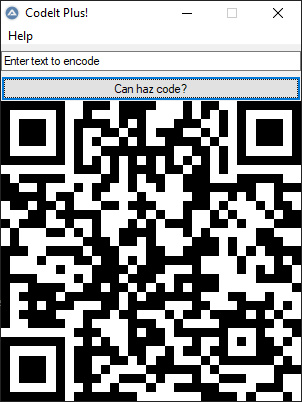
Scanning the resulting QR code with a phone…
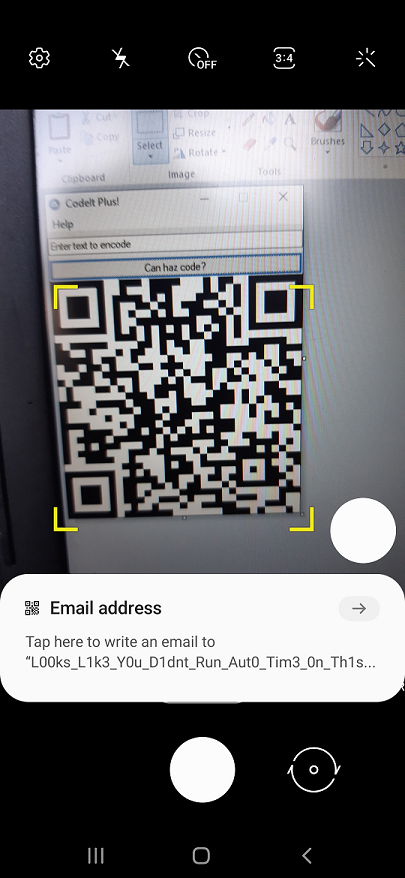
… reveals the flag:
L00ks_L1k3_Y0u_D1dnt_Run_Aut0_Tim3_0n_Th1s_0ne!@flare-on.com